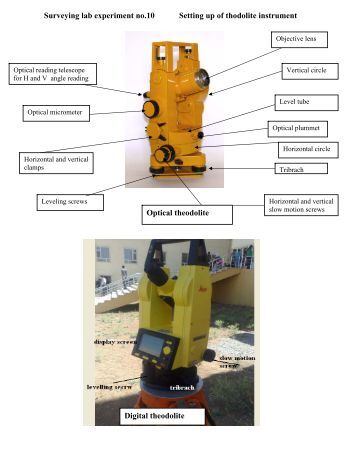Role of
GIS
Geographic
Information System (GIS) is rooted in intellectual practices, populated by data
and powered by mathematical analysis. A survey conducted by Schuurman (2004)
suggested that currently, the main use of GIS is for spatial analysis,
predictive modelling, cartography and visualisation. The SI Industry, also known
as the GIS industry, is a rapidly growing industry. GIS maps the exact
location and survey coordinates of an object in space to provide answer to
queries using a computer system (Ibid, 2004).
Furthermore,
Monroe County (2008) defines the GIS as a mapping tool for mapping
visualisation and geographic analysis.
1.
“Geographic Information Systems are
computer based tools for mapping and analysing features and events on
earth. GIS technology integrates common database operations such as query
and statistical analysis with the unique visualisation and geographic analysis
benefits offered by maps” (Monroe County, 2008).
Thus,
the use of GIS is needed to collect data, store, manage, analyse and produce
useful information. In other words, the process of GIS is to input sets
of raw data to produce useful output information. CAS relies on the input
of accurate historical records and utilises the functionality of GIS to produce
predictions and response plans for this natural phenomena.
Despite
the vast potential applications of GIS, the means of integrating the pervasive
role and influence of the technology have not kept pace with the current
developments and techniques. Put more simply, the use of GIS has not
reached its potential because users are unaware of the possibilities for an
integrated GIS in situations where spatial location is involved.
As a
result, this project will use the collection of datasets and integration from
different sources to produce useful information for cyclone analysis
study. For this reason, the data acquisition process needs to be of a
substantial quality and cover a range of datasets in order to produce
meaningful results (Schuurman, 2004). This is because GIS are dependent
on spatial data, with poor quality data producing potentially invalid results
(Ibid, 2004).
“The
qualities of the data that populate data models constitute the best indicator
of the quality of the resulting spatial analysis. Poor quality or
inappropriate data can invalidate the results of the analysis” (Ibid, 2004).
A
function of GIS is the ability to query databases using a selection of
attributes or selection of locations for special criteria to find the
relationships between different results, as shown in Table 2.1. Hence,
GIS draw upon analysis models in the quantitative method. Therefore,
spatial analysis for the project requires the understanding of quantitative
data calculations in order to create meaningful implementation.
Initial
use of GIS was for cartography and mapping. However, the methods of
computerising cartographic procedures were coincident with the realisation that
mapping could be used in analysis through overlays and calculations (Schuurman,
2004). Nowadays, the analytical technique in GIS is known as spatial
analysis,
1.
“Spatial analysis is differentiated from
‘mapping’ because it generates more information or knowledge that can be
gleaned from maps or data alone” (Ibid, 2004).
Spatial
analysis involves the overlapping of different characteristics of datasets,
known as map overlays. Map overlay, as illustrated in Figure 2.1, made up
of collections of similar geographic objects, also known as features, arranged
in layers. It is through the overlay technique, that the result of the
analysis can be understood, for example Monroe County (2008). Every
feature in a GIS map is connected to a spatial table in the overlay. The
table is filled with attributes of data that could be examined as information
(Ibid, 2008).
Furthermore,
GIS divides the world into objects and attribute tables, both of which can be
represented spatially by raster or vector datasets which are shown on the map
overlay:
1.•Raster
dataset that comes from grids, e.g. images, aerial photos.
2.•Vector
dataset that comes from mathematical calculations and functions, e.g. points,
lines, polygons.
Both
types of dataset will be used to produce complete and extensive data in the
Area of Study.
GIS
also has programming capabilities, however, in this thesis the programming is
limited to simple queries in SQL and VB languages, for example
ArcObjects. As a result, simple map algebra and
Figure 2.1 - Data and Information comes from a set of layers
(ESRI, 2008; Geoscience Australia, 2008).
calculation
functions can be achieved. Therefore, the main tool for CAS involves
visualisation and analysis using GIS.
For
this reason, the CAS is associated with SI because of the diverse type of
applications possible. In addition, CRC SI (2008) defines the use of SI
for the Australian community is necessary to the community, especially when
maps of all kinds are produced, displayed and analysed using technology that
the wider spatial information industry provides.
This is
also evident when Schuurman (2004) points out that the challenges are
associated not only for visualisation and analysis, rather with modelling
spatial phenomena using GIS.
1.
“Spatial analysis and modelling are
increasingly used to predict outcomes, and plan for future development or
natural hazard. The capacity of GIS have been extended from managing data
and map distribution to model interactions among different attributes of the
spatial objects and use the information to predict future events” (Ibid,
2004).
As a
result, SI holds such importance because of various forms of GIS functionality,
for example enquires, integrates, manages, analyses, maps, distributes, and
uses geographic, temporal and spatial information and knowledge. Hence,
it is important for the system to provide adequate planning, decision-making
and operational needs of people and organisations of all types (CRC SI, 2008).
In
particular, ArcGIS Desktop software from ESRI has been chosen
for the course of this thesis because,
1.
“ArcGIS is full featured geographic
information system (GIS) software for visualising, managing, creating and
analysing geographic data. Using ArcView, you can understand the
geographic context of your data, allowing you to see relationships and identify
patterns in new ways” (ESRI, 2008)
In
other words, ArcGIS is a GIS enterprise developed and
maintained by ESRI. For the course of this project, the desktop GIS
platform is used to produce spatial analysis, visualisation and cartography,
and spatial data management. Additionally, the software could be used for
authoring, serving, and using geographic information.
Furthermore,
ESRI (2008) details features of the ArcGIS 9.2 Suite, which is
the version released since the start of the thesis, that are applicable to the
CAS such as:
1.
•Quality mapping for the study area base maps
2.
•Spatial Analysis for socio economic and population data
3.
•Data Use and Integration of Australian Bureau of Statistics
datasets
4.
•Data Query and Exploration of PSMA LGA datasets
5.
•GIS Deployment of the evacuation system
6.
•Map Viewing and Navigation for the evacuation maps
7.
•Map printing for all key maps
8.
•Configurable and Customisable for future studies
Additionally,
it is the most widely used software in industry, with superior features to its
closest counterpart, as shown in Figure 2.2. Perhaps due to its
functionality and spatial analysis it would justify the use of ESRI software
platform.
Figure 2.2 – GIS users
(Directions Magazine, 2003)
For
this reason, ArcGIS 9.2 is the main component for this
project, used as the platform in the framework because of its capability to
create, manage, publish and disseminate the GIS knowledge for all the society
(ESRI, 2008). GIS is the main core of this project that will be used as a
tool to integrate Cyclones and its spatial analysis for the visual
representation of the study area.
Since
the study will be focussed on GIS, Table 2.2 shows the types of activities that
will be undertaken using GIS.