Esri, Environmental Systems Research Institute, knew there was a starving market for location-based systems also known geographic information systems (GIS). In 1990s, Esri started working on a product that later became one of the best enterprise solutions for GIS implementations on Windows systems. In 1999, ArcGIS was released. Since then, ArcGIS hasbecome the most used commercial GIS solution. ArcGIS was then renamed ArcGIS for Desktop, and the ArcGIS name was used as a product line instead to carry lots of products under it.
Thursday, 22 August 2019
The history of ArcGIS
Esri, Environmental Systems Research Institute, knew there was a starving market for location-based systems also known geographic information systems (GIS). In 1990s, Esri started working on a product that later became one of the best enterprise solutions for GIS implementations on Windows systems. In 1999, ArcGIS was released. Since then, ArcGIS hasbecome the most used commercial GIS solution. ArcGIS was then renamed ArcGIS for Desktop, and the ArcGIS name was used as a product line instead to carry lots of products under it.
Wednesday, 21 August 2019
*Step-by-step work through on earth volume computation using sufer*
*Step-by-step work through on earth volume computation using sufer*
The procedure assumes you already have sufer installed on your PC
👉Launch the sufer application by double clicking its icon on your desktop
👉On the program main menu, click Grid
👉Click data... in the drop down sub-menu
👉Navigate and locate the raw file containing your x,y,z data defining the surface in question
👉Click Open
An interface showing some sample of your data is displayed on the screen
👉Ensure that the appropriate field delimeter is selected and click OK
👉On the Grid Data interface that comes up next, select the appropriate field (i.e column) for each of your x, y, z data as contained in the previous interface
👉Select any desired griding method on the space provided for such on the Grid Data interface. The common and default method is kriging
*Note* : the result you obtain depends pretty much on the grid method you select as each of the methods uses different models in predicting the Grid elevation of the unobserved points
👉Click OK
The griding is then carried out by the application and the report displayed on the screen that can be saved to a file
*Note:* These procedures applies for each of the surfaces in the case of two surfaces volume computation. For a single surface, you just do that once for the available surface file
Next is to compute volume using the grid file created
👉On the program main Menu, click Grid
👉Click Volume in the drop down menu
👉Browse and locate the grid file created
👉Click to open the file
👉The Grid Volume interface pops up where you are expected to define your surfaces
👉The upper surface is natural ground surface (Topo-surface) for which a grid file has been created
👉The Lower surface is the grade or design surface
👉 For each of the surfaces, you can either chose to load a grid file or use a constant value
👉For a single surface volume with only the natural ground grid surface elevations, click and upload the grid file for the upper surface and define a constant, z value for the lower surface (graded surface)
👉 Leave the Z- factor as 1
👉Click OK
The cut and fill volumes are displayed with the associated areas obtained
*Note*: the results earth volumes may vary from one application to another even with the same data depending on the method for computing areas and of course the griding method
FUSING IN CAD CAPABILITIES INTO GIS. BY HONEST S. O. U.
FUSING IN CAD CAPABILITIES INTO GIS. BY HONEST S. O. U.
ArcGIS as a GIS software lacks some cartographic capabilities for drafting of work. We are often left with converting/ exporting our GIS work into a CAD environment and after some modifications in CAD environment, the work is exported back to ArcGIS environment. GIS lacks some conventional cartographic signs and symbols and does not allow free sketching of such signs/ symbols, a times we make do with Adobe Illustrator and other softwares to aid us. The question therefore is, how can we fuse in CAD capabilities into GIS environment? I found out a simple method of doing this. You can convert your shape file to CAD file. Without closing the ArcGIs, open the CAD file and do the necessary modifications on the CAD work. Use layer plotting for all text files, signs and symbols so that they can come out as layers in ArcGIS. After all the modifications both the layout and adjustments in the digitized features (Point, Line and Polygon) .Save your CAD work and open your ArcGIS file which u minimized and you will find all the modifications on your ArcGIS. Cheers.
STEPS FOR CONVERTING YOUR ArcGIS SHAPE FILE TO CAD. 1.Goto ArcToolbox.
2.Select Conversion Tools. 3.Select to CAD. Select ,Export to CAD. Under Input Features, (select the shape files you want to convert). Under Output Type( select the DWG- the AutoCAD version u want to save it), Under output file(Select the folder you want to save it). 4. Select Ok and wait for the files to convert/export to CAD. When its successful, it pops out successful message on the ArcGIS environment
Friday, 9 August 2019
Tech BD: Free Download Adobe Illustrator CC 2016 Full + Cra...
Saturday, 27 July 2019
The Trapezoidal Rule
The Trapezoidal Rule
Interactive exploration
See an applet where you can explore Simpson's Rule and other numerical techniques:Riemann Sums Applet
∫01x2+1 dx
- Trapezoidal rule
- Simpson's Rule (in the next section: Simpson's Rule)
The Trapezoidal Rule
Area of a trapezoid
Area=2h(p+q)
Area≈ Δx(2y0+y1+y2+y3+ …+2yn)
Δx=nb−a
y0=f(a)
y1=f(a+Δx)
y2=f(a+2Δx)
…
yn=f(b)
Note
- We get a better approximation if we take more trapezoids [up to a limit!].
- The more trapezoids we take, Δx will tend to 0, that is, Δx→0.
- We can write (if the curve is above the x-axis only between x=a and x=b):
Don't miss...
Exercise
∫01x2+1 dx
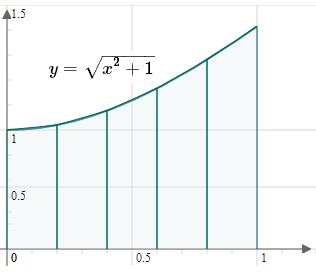
I have joined each of the points at the top of the vertical segments with a straight line.
Here, a=0 and b=1, and the width of each trapezoid is given by:
Δx=nb−a=51−0=0.2y0=f(a)= f(0)=02+1=1
y1=f(a+Δx)= f(0.2)=0.22+1=1.0198039
y2=f(a+2Δx)= f(0.4)=0.42+1=1.0770330
y3=f(a+3Δx)= f(0.6)=0.62+1=1.1661904
y4=f(a+4Δx)= f(0.8)=0.82+1=1.2806248
y5=f(a+5Δx)= f(1.0)=12+1=1.4142136
So we have:
Integral≈
So ∫01x2+1 dx≈1.150
We can see in the graph above the trapezoids are very close to the original curve, so our approximation should be close to the real value. In fact, to 3 decimal places, the integral value is 1.148.
